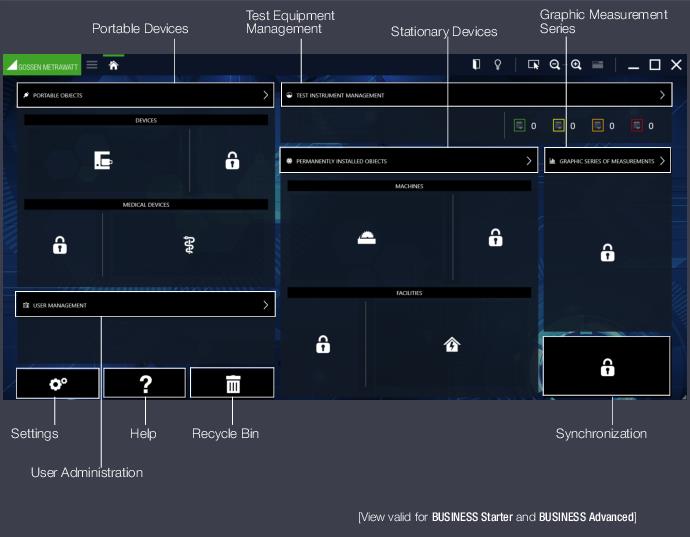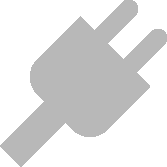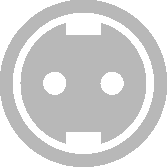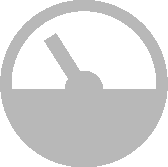The home screen contains main modules which are used for operation. Depending on your IZYTRONIQ variant, either the  icon or the dashboard function appears (see
Dashboard).
icon or the dashboard function appears (see
Dashboard).
 icon or the dashboard function appears (see
Dashboard).
icon or the dashboard function appears (see
Dashboard). icon or the dashboard function appears (see
Dashboard).
icon or the dashboard function appears (see
Dashboard).