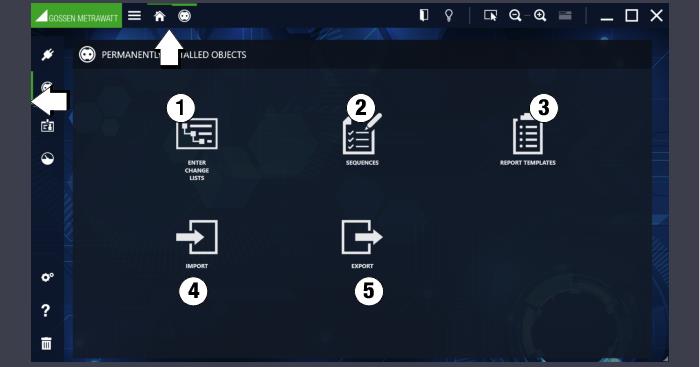Clicking the object module icon for stationary devices (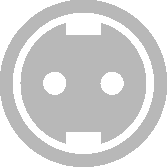 ) in the home screen or in the navigation bar opens the initial window of the object module for stationary devices. Stationary objects and their associated tests are recorded and managed in this module.
) in the home screen or in the navigation bar opens the initial window of the object module for stationary devices. Stationary objects and their associated tests are recorded and managed in this module.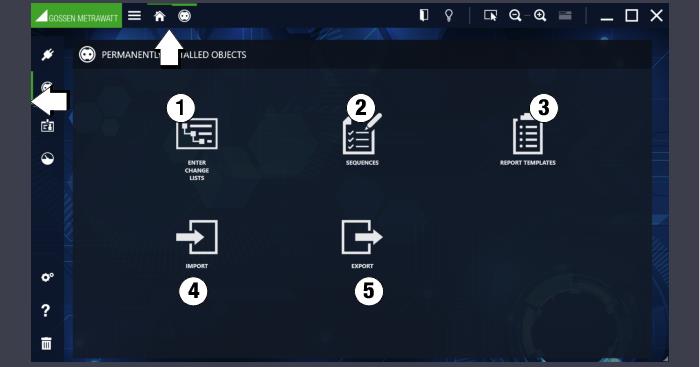
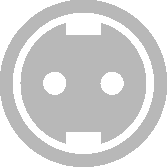 ) in the home screen or in the navigation bar opens the initial window of the object module for stationary devices. Stationary objects and their associated tests are recorded and managed in this module.
) in the home screen or in the navigation bar opens the initial window of the object module for stationary devices. Stationary objects and their associated tests are recorded and managed in this module.