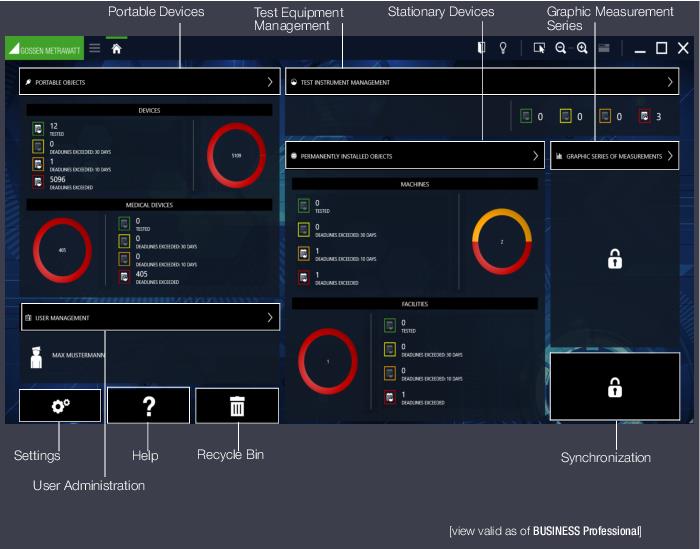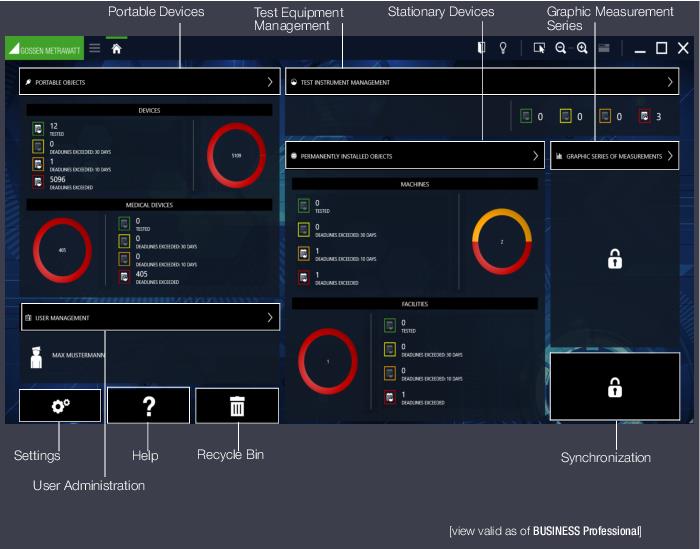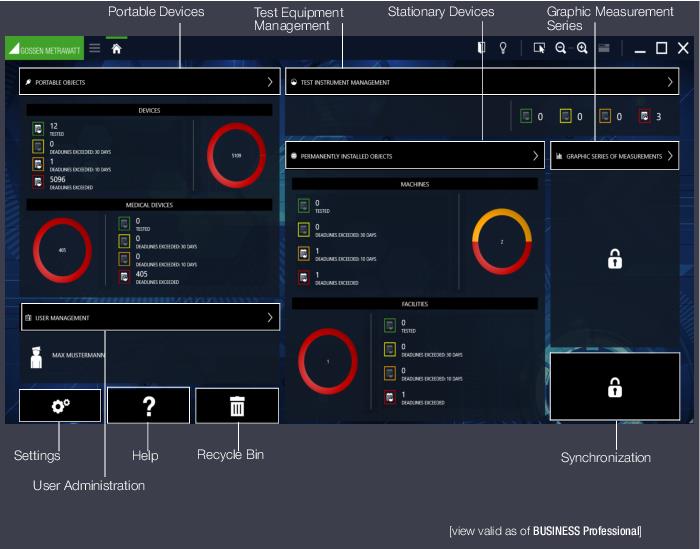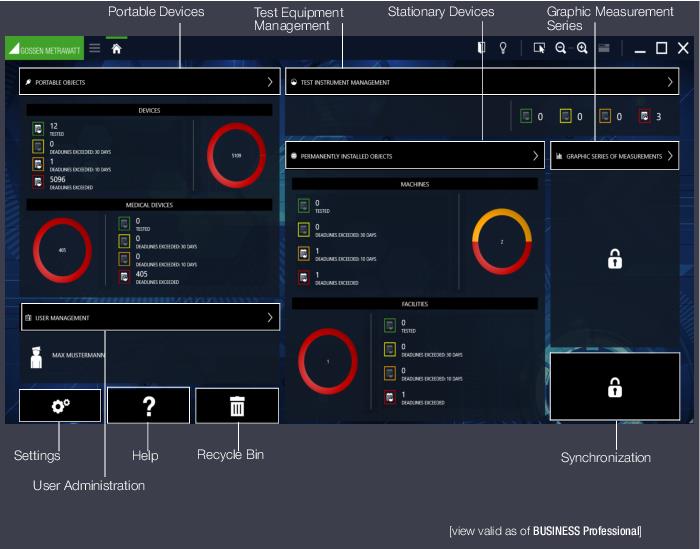Dashboard
The IZYTRONIQ dashboard is an analysis tool within the home screen that helps the user cope with the increasing demands placed on figures and evaluations with a clear-cut graphic display, while at the same time providing quick access to the various main modules.
It facilitates systematic evaluation of all tests, calibrations and deadlines, thus assuring the necessary transparency to your company as a foundation for your continuous improvement process.
Important data for some of the modules are also displayed:
• Deadline monitoring (past due, to be tested in the near future, to be tested very soon and devices outside of the escalation levels) for portable and stationary devices, as well as test instruments
• User data of the logged-in user for user administration (see
„User“)
The corresponding module sections can be accessed by clicking these areas.
As of BUSINESS Professional, the dashboard function is integrated into the home screen.
As of the
ENTERPRISE Premium variant, it’s possible to block access to the main modules and restrict views via user rights and roles.