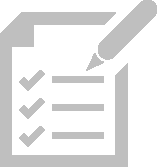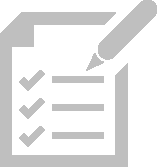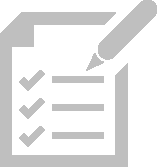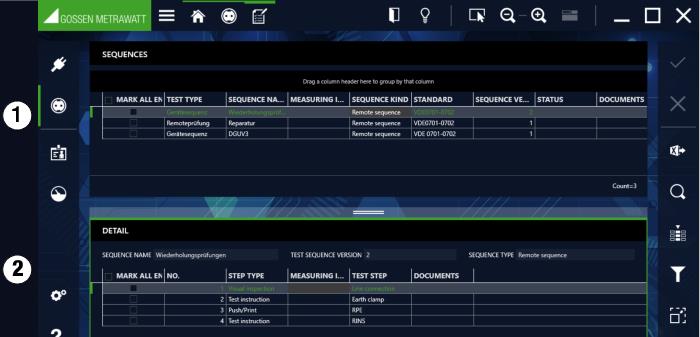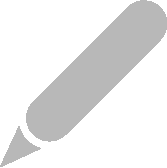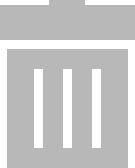Function Sequences
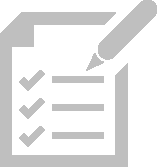
General
Sequences can be assigned to each electrical test object. A sequence consists of a series of various test steps. If a freely programmable sequence of test steps needs to be performed one after the other, the use of test sequences is recommended.
Automatic test sequences can be compiled which include visual inspections, instructions, checks and individual measurements.
The sequences are instrument-specific and are stored in a sequence pool. If necessary, they can be transferred to the appropriate test instruments.
Essentially, we distinguish between the following types of sequences:
Test instrument sequences
These are test sequences which have been created for a specific type of test instrument, e.g. PROFITEST or SECUTEST.
Test instrument sequences can be programmed conveniently in the
Sequence Editor – Individual Test Sequences and transferred to the test instrument later on.
IZY sequences
These sequences can only be executed in IZYTRONIQ. They can include test steps from instrument sequences, but they offer many other functions as well. For example, manual entry of measured values, push-print tests, remote measurements, instructions and visual inspections can be integrated. Help screens can be saved for each test step, which are then displayed to the user during testing relative to the respective step. An IZY sequence can be cascaded with other previously programmed sequences, and measurement steps can also be programmed for different test instruments within a sequence. If a measurement step is programmed for remote testing, it controls the corresponding test instrument and only measurement data is transferred from the test instrument. Display and control is implemented in IZYTRONIQ.
Sequence Management Layout and Use
The sequence management overview/tab is broken down into two parts:
• List View
The sequence list is displayed in the upper window in the sequence pool (in the sequence repository).
• Detail View
The individual test steps of the sequence selected at the top are displayed in the lower window.
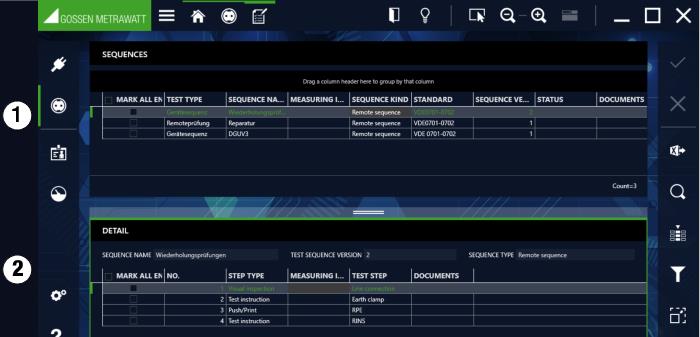
Sequence View: (1) List View, (2) Detail View
The respective view is outlined in green and the active part of the view is identified by a bold green bar in the upper left-hand part of the view.
Only those icons which are valid and can be activated for the selected view are displayed in the toolbar.
Tools:
Save changes
Cancel editing
Edit sequence:
the selected sequence can be edited in the sequence editor.
Duplicate sequence:
this command copies the selected sequence. The name of the sequence is copied, to which the word Copy is added.
Delete sequence:
The sequence is deleted. If the sequence has already been assigned to one or more objects, all assignments must first be deleted.
Manage attachment (add, view and delete file/photo)
(Since this tab is a list, the functions of the list view apply and, in addition, the list icons in the toolbar are activated – see
„Lists“.)