Converting an ETC File to XML
Data in ETC format can be converted to an XML file. As a second step, the XML file can be reimported to IZYTRONIQ.
► The ETC file to be imported can be selected in the subsequent Windows submenu by clicking the ETC icon
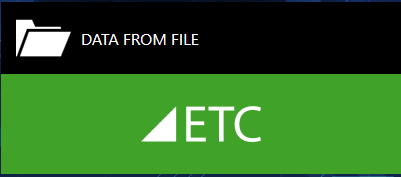
:
After selecting the ETC file, the XML file is generated automatically. The file can be found at C: \Users\Documents\NEXON data files, or in the individually selected target directory specified under SETTINGS.
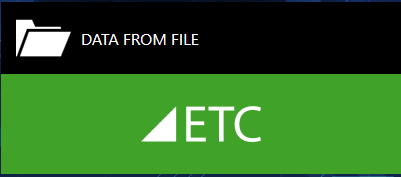 :
: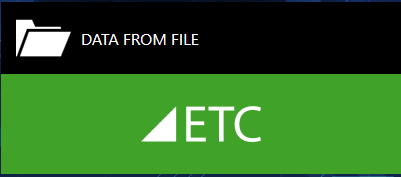 :
: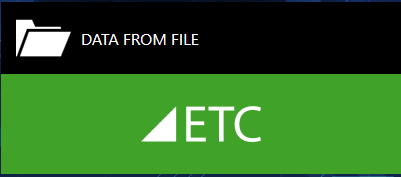 :
: