Importing the Converted Files (XML) to IZYTRONIQ
► Start IZYTRONIQ.
In order to import the respective XML file to IZYTRONIQ, specify whether the objects are “Portable Objects” (e.g. tests with SECUTEST) or “Stationary Objects” (e.g. tests with PROFITEST).
► Click the “Import” icon.
► Click “FROM FILE” and then “SELECT”.
The previously generated XML file can now be selected.
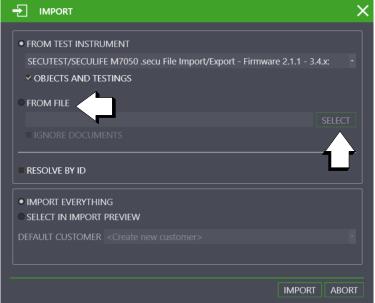
► Click IMPORT.
Data from the NEXIONIQ file are transferred to the IZYTRONIQ database by means of the import function.
This function can be found in the “PORTALE OBJECTS”
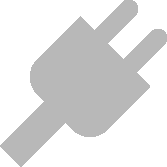
menu or under “STATIONARY OBJECTS”
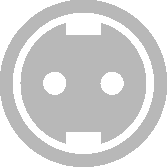
in the “IMPORT” function
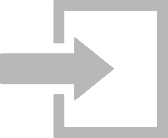
. The import wizard is started by clicking this function.
► Successful import and any transmission errors that may have occurred are displayed.
If conflicts occur between existing data and data to be imported which cannot be resolved automatically, the conflict manager is activated.
Refer to IZYTRONIQ online help for further information.
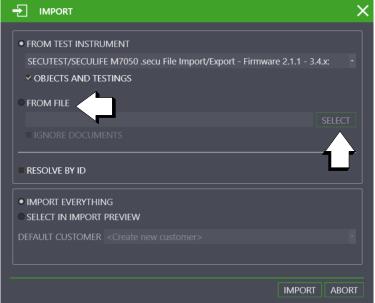
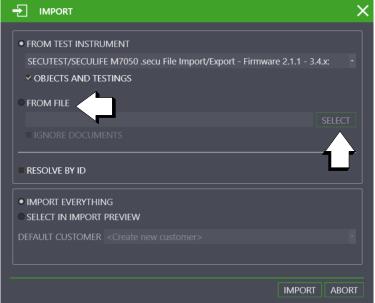
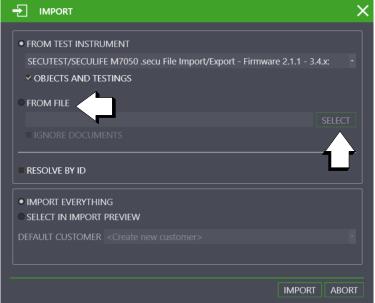

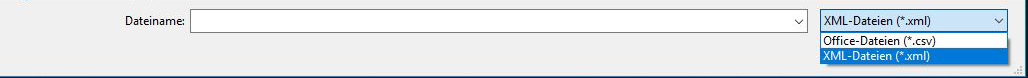
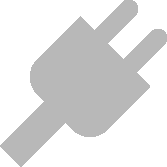 menu or under “STATIONARY OBJECTS”
menu or under “STATIONARY OBJECTS” 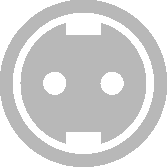 in the “IMPORT” function
in the “IMPORT” function 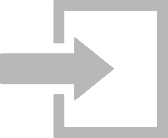 . The import wizard is started by clicking this function.
. The import wizard is started by clicking this function.