Data Import from a Test Instrument 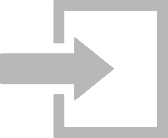
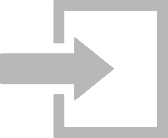
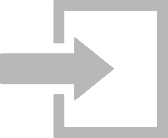
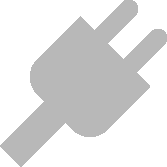 under the “IMPORT” function
under the “IMPORT” function 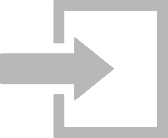 . The import wizard is started by clicking this function.
. The import wizard is started by clicking this function.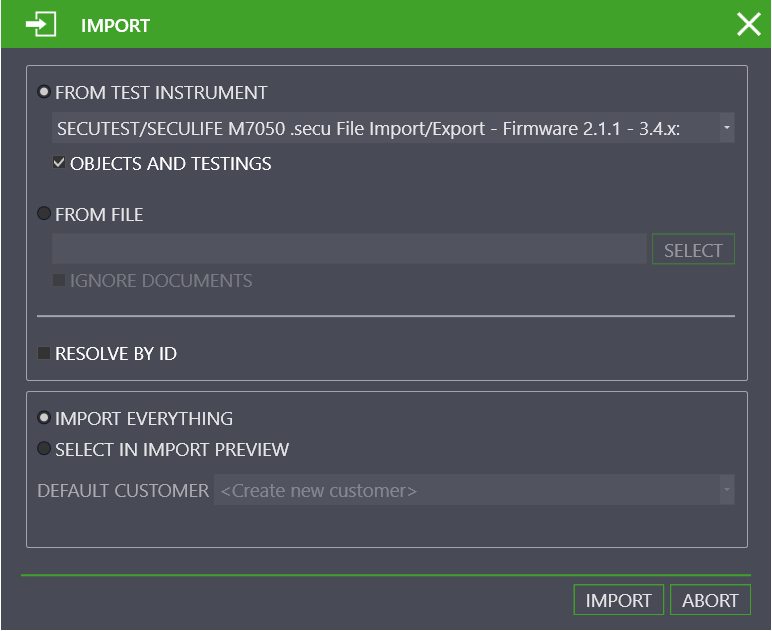
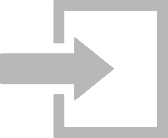 function.
function. | Attention! Data Loss! The last data imported into IZYTRONIQ are always used. If data was saved to the test instrument and then changes were made to the data in IZYTRONIQ, importing the data from the test instrument overwrites these changes once again. Example: You created a test object (system) in IZYTRONIQ and transferred it to the test instrument (PROFITEST...). The PROFITEST... is being used in the field. At the same time, the system’s technical data are changed in IZYTRONIQ. The data will be imported later from the PROFITEST... to IZYTRONIQ. Afterwards, the system’s modified (new) technical data are overwritten with the old technical data from the PROFITEST.... For this reason, don’t change any data in IZYTRONIQ if they’re used in the test instrument. In other words: If you want to edit data in IZYTRONIQ, transfer the changed data to the test instrument before using the test instrument! |