Login/Logout
Access to IZYTRONIQ is controlled by user accounts. User accounts are created and managed in user administration.
This section describes initial login and the regular login/logout process. Within this context, differentiation is made between the Premium CLOUD variant and all other variants.
All additional information concerning user accounts can be found in the “User Administration” section.
All Variants Except Premium CLOUD
Initial Login
If there aren’t yet any users in the database (initial login to IZYTRONIQ), a user must be created. If this is the case, “Create User” appears as the heading in the initial screen.
The following must be entered: user’s first and last name, a freely selectable user name, a password (including repetition) and an e-mail address (required for future services and functions). The “Admin” role is assigned to this user.
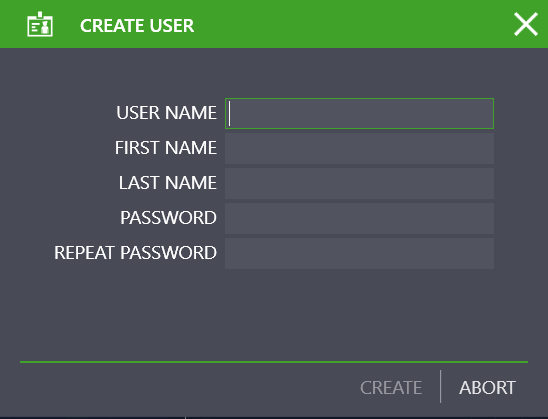
Renewed Login
Only users who are registered with a password in IZYTRONIQ user administration can use the software.
When the software is started again, the initial screen for entering a user name and password appears.
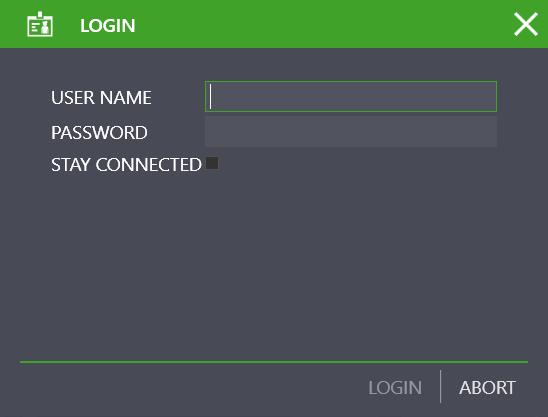
Switching Users
The

button in the status bar can be used to switch users in the running application.
Remaining Logged In
If you want to stay logged for this program at to your PC, click in the field beside “REMAIN LOGGED IN” in the login window. The next time the program is started, it opens without displaying a login window. You can undo this selection by opening the “PERSONAL SETTINGS” menu and unchecking the “REMAIN LOGGED IN” parameter (see
„Personal Settings“).
Logging Out – Exiting the Program
Several options are available in the application for exiting IZYTRONIQ:
• Exit
IZYTRONIQ by selecting the Windows exit function in the status bar:
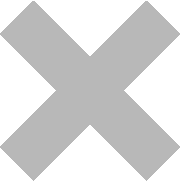
.
• Log out by clicking the

icon in the status bar:
After clicking the icon, a security prompt must first be answered with “Yes”. The login window appears. Select “CANCEL”. Exit
IZYTRONIQ by confirming the renewed prompt with “Yes”.
Premium CLOUD
Login
Only those users can log in for whom a licensed user account exists in the cloud portal (see
„Licensing“).
When the software is started (again), the initial screen for entering a user name and password appears.
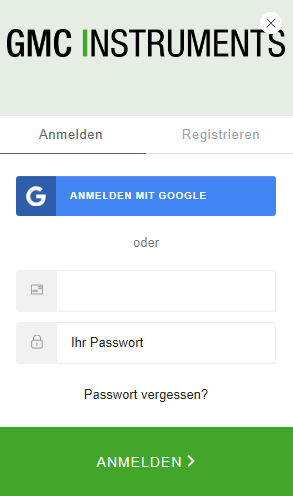
Logging Out – Exiting the Program
Several options are available in the application for exiting IZYTRONIQ:
• Exit
IZYTRONIQ by selecting the Windows exit function in the status bar:
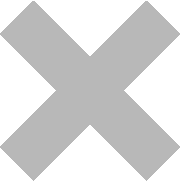
.
• Log out by clicking the

icon in the status bar:
After clicking the icon, a security prompt must first be answered with “Yes”. The login window appears. Select “CANCEL”. Exit
IZYTRONIQ by confirming the renewed prompt with “Yes”.
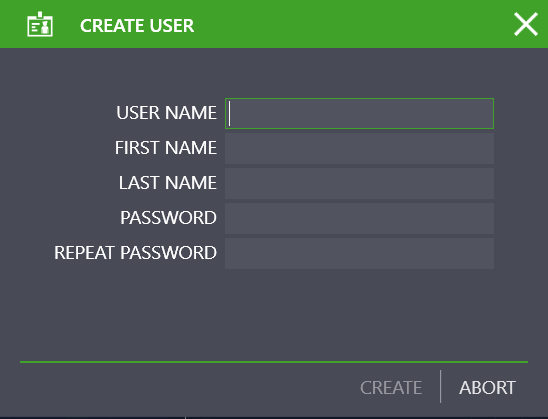
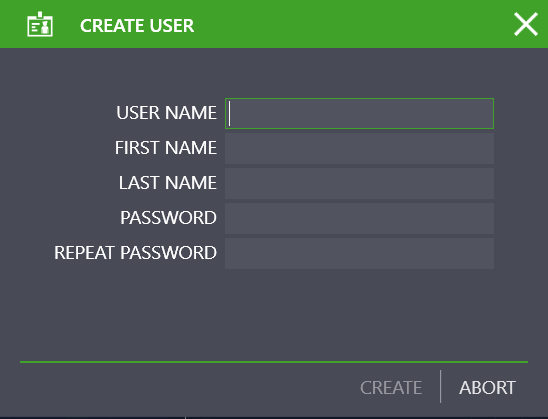
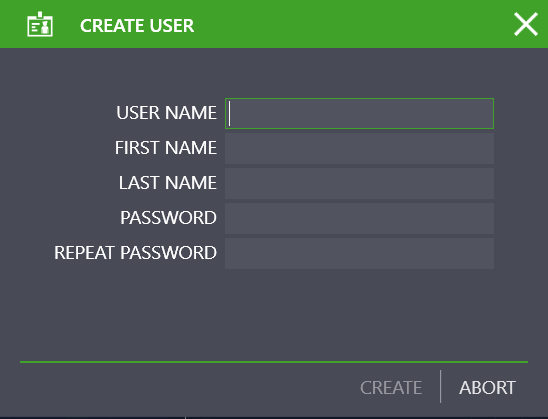
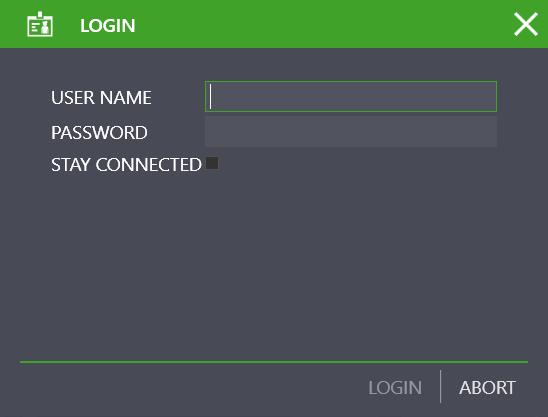

 button in the status bar can be used to switch users in the running application.
button in the status bar can be used to switch users in the running application.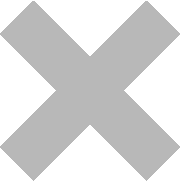 .
. icon in the status bar:
icon in the status bar: 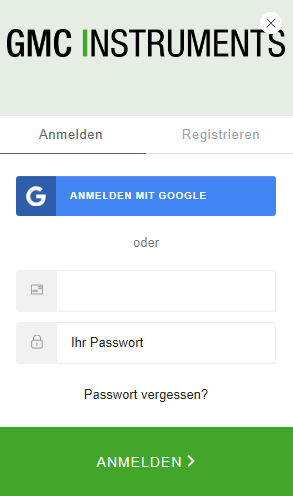
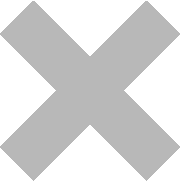 .
. icon in the status bar:
icon in the status bar: