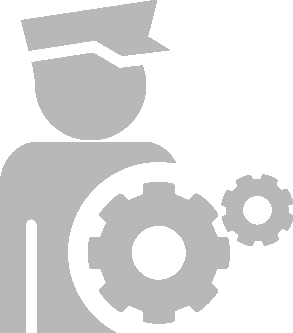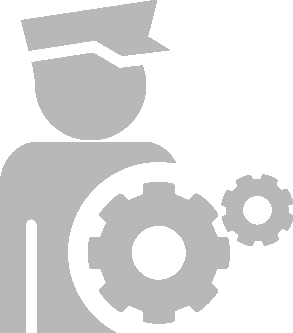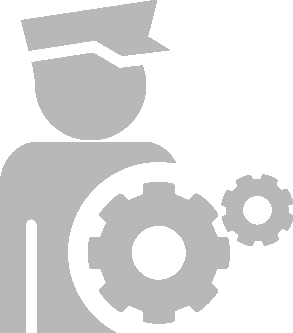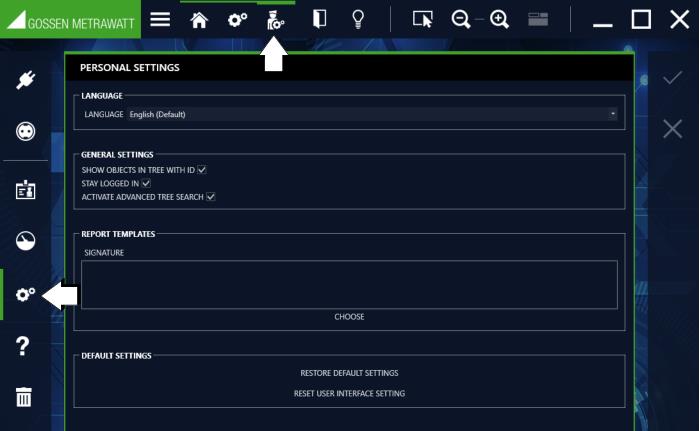Personal Settings
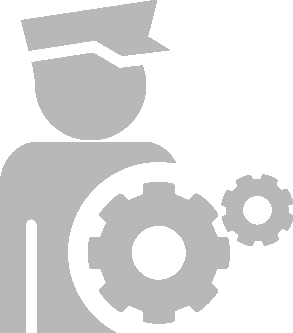
The user can enter personal settings here that apply only to the logged-in user, for example change language, show or hide IDs, store files with signatures or reset
IZYTRONIQ to its default settings.
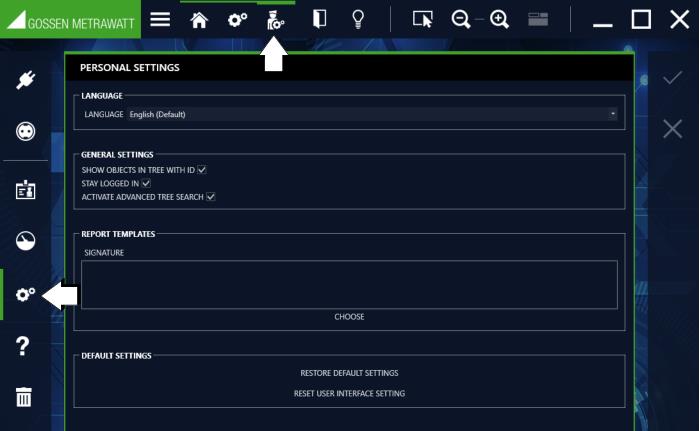
Language
Select the language for the user interface from a pull-down menu.
General Settings
– SHOW OBJECTS IN TREE WITH ID: Use this setting to preselect whether or not objects in the tree are displayed with an ID number (default setting = yes, with ID).
– REMAIN LOGGED IN: If you have selected “REMAIN LOGGED IN” in the login window, you can cancel this selection here. Remove the checkmark from the “REMAIN LOGGED IN” parameter by clicking the field once again and confirming your change.
– ACTIVATE ADVANCED SEARCH FUNCTION (FOR LARGE DATA VOLUMES):
Refer to
„Advanced Search Function“ for the meaning of this setting (default setting = yes).
Report Templates
You can include your signature here for attachment to report templates. After clicking “SELECT”, an explorer window appears with recommended image formats (*.jpg, *.jpeg, *.bmp), in which you can search for the corresponding file.
Default Settings
– Selecting “Restore Default Settings” makes it possible to reset all previously entered personal settings (language, display IDs in tree structures).
– Selecting “Reset Window Settings” makes it possible to reset all previously entered personal settings that affect the user interface (list displays, window size, window positions etc.).
Tools:
Save changes
Cancel editing