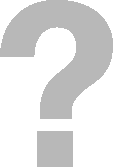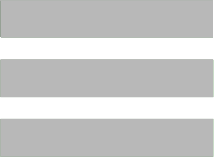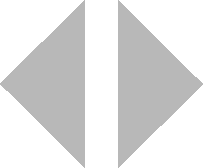Layout and Use
After selection with the mouse, the selected area is highlighted in green:

Settings
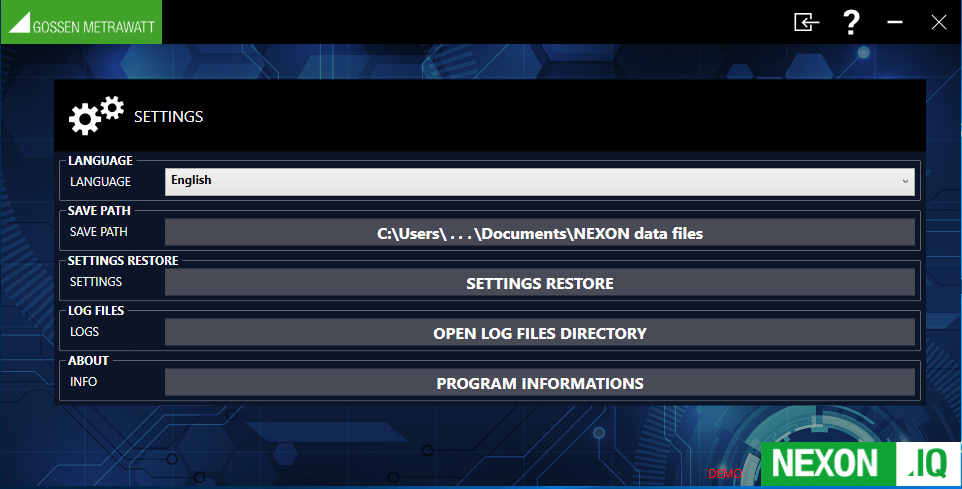
The language used by NEXONIQ can be changed in the “SETTINGS” menu under “LANGUAGE”.
“DIRECTORY PATH” is used to specify the destination folder.
“RESTORE SETTINGS” changes the destination directory back to its original settings (....\Documents\NEXON data files).
“REPORT FILES” makes it possible to specify the destination directory for report files.
“ABOUT INFO” provides information about the program version and the dongle’s status:
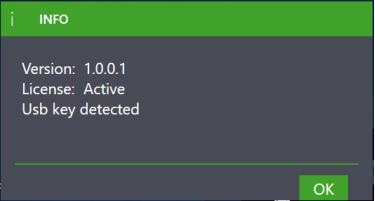
The display is returned to the start screen by clicking the
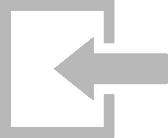
icon .
Online Help
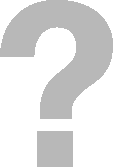
The online help is started in the browser by clicking the “?” icon.
The user also has the option of opening the online help directly from the landing page in the browser:
help.izytron.com.
Elements in the header:
Show/Hide:
The left-hand column can be hidden or displayed again by selecting this icon.
Search:
The online help can be searched here for by entering any desired keywords.
Print:
The content displayed on the right-hand side can be printed out.
Scroll: You can scroll forward (down) or backward (up) in the left-hand column (TOC).
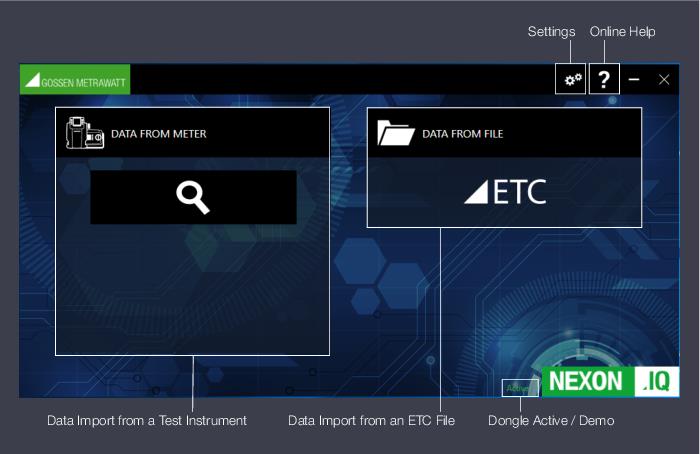
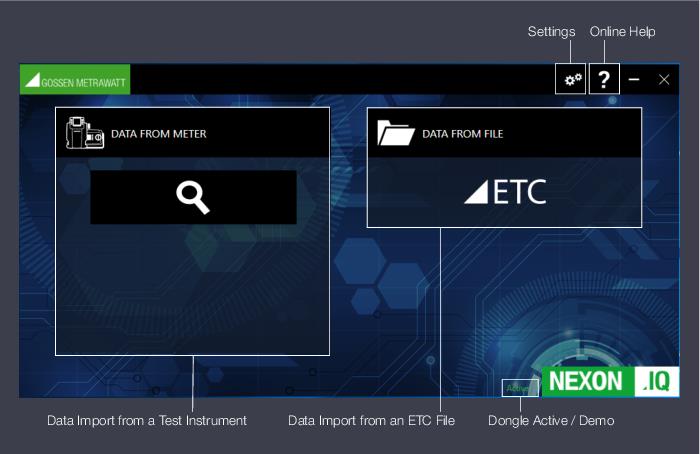

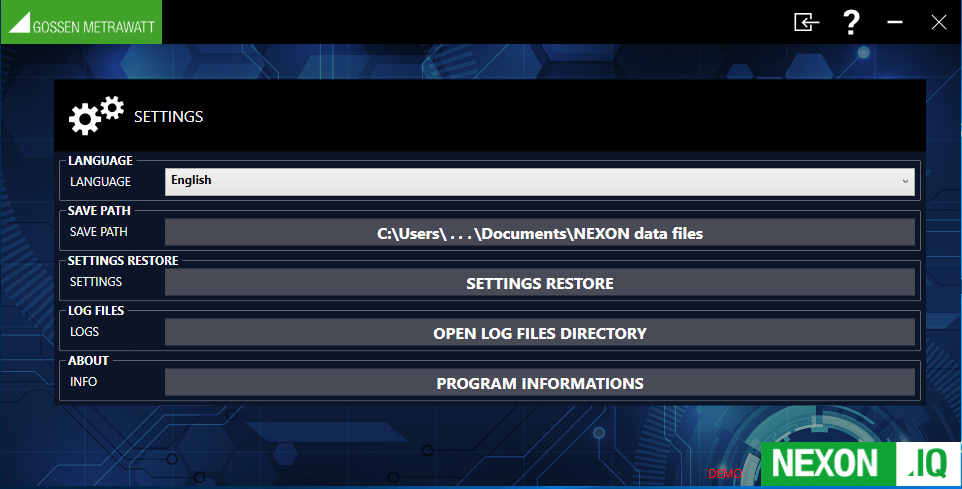
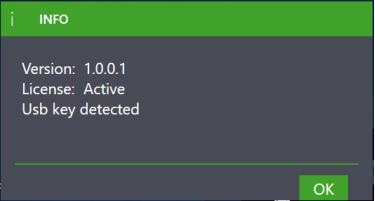
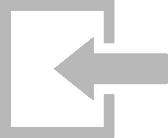 icon .
icon .