Test Documentation – Generating Test Reports 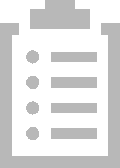
General information regarding the generation of test reports can be found under
„Test Reports“. This section describes the generation of test reports specifically for the
PROFITEST.../
SECULIFE Ip, as well as related particularities.
Existing tests can be printed out or saved as PDF files for the purpose of documentation. Appearance and content of the documentation depends on the selected template, which can be managed in IZYTRONIQ. Fixed report templates are available as a standard feature, which comply with relevant legal requirements and thus cannot be changed. Custom templates can also be created.
In order to generate test reports for the
PROFITEST.../
SECULIFE Ip, switch to the “STATIONARY OBJECTS”
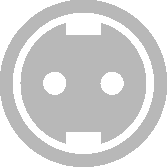
menu and select the “ADD/CHANGE/LISTS” function
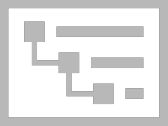
. The test instruments for which a test report is to be generated must then be selected. Select a superordinate object such as customer or location in the tree view to obtain a list of test objects, or select a test object directly. Then switch to the master data detail view if an individual test object was selected, or switch to the master data list view if a superordinate object was selected. In both of the above-mentioned views, the “Report” command
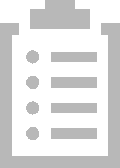
can now be selected from the toolbar in order to generate the test report. The following popup window is displayed:
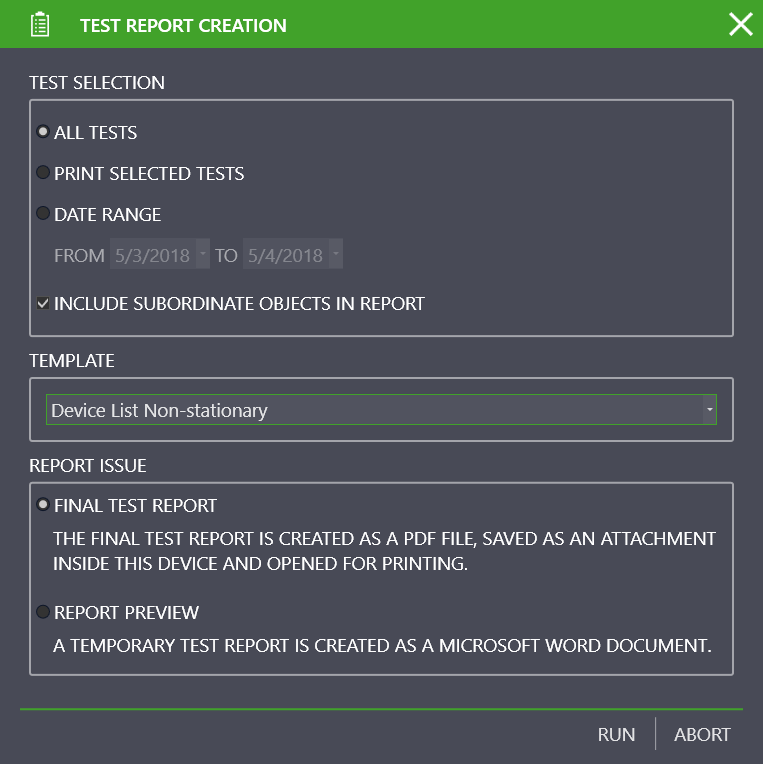
Notes on the Distributor Report
The distributor report is a special test report for the PROFITEST... and is only available for stationary objects of the distributor type.
Initially, the usual information is listed in the distributor report, including information about the customer and the test object. Subsequently, all test steps included in the detected distributor tests appear. Test images are also included. The special feature of the distributor report is the subsequent separate table in landscape format, which additionally lists measured values from subordinate:
• Circuits (measurement types: Riso, Zschl, Zi, Rlow, including parameters)
• RCDs (measurement types: tripping current and time to trip, including parameters).
• RCBOs (measurement types; Riso, Zschl, Zi, Rlow, tripping current and time to trip, including all parameters)
The table contains tests which are performed exclusively with PROFITEST... instruments. Manual tests and tests performed with other test instruments are ignored.
The created tree structure and the tests performed must meet the following requirements for distributor reports:
• The uppermost node is the distributor.
• RCDs (including RCBOs) and circuits can be included underneath the distributor. No other elements are permitted.
• Tests may only be performed and added for distributors, RCDs (including RCBOs) and circuits.
(See
„The “Enter, Change, Lists” Function“ for more information on creating a structure for stationary objects.)

Example of a distributor structure:
Proceed as usual (see above) in order to generate a distributor report, and select the distributor. Select the “PROFITEST distributor report” as the report template.
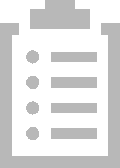
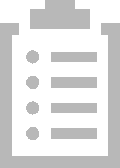
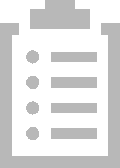
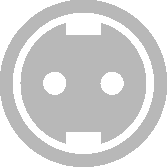 menu and select the “ADD/CHANGE/LISTS” function
menu and select the “ADD/CHANGE/LISTS” function 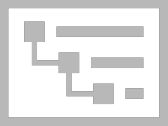 . The test instruments for which a test report is to be generated must then be selected. Select a superordinate object such as customer or location in the tree view to obtain a list of test objects, or select a test object directly. Then switch to the master data detail view if an individual test object was selected, or switch to the master data list view if a superordinate object was selected. In both of the above-mentioned views, the “Report” command
. The test instruments for which a test report is to be generated must then be selected. Select a superordinate object such as customer or location in the tree view to obtain a list of test objects, or select a test object directly. Then switch to the master data detail view if an individual test object was selected, or switch to the master data list view if a superordinate object was selected. In both of the above-mentioned views, the “Report” command 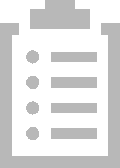 can now be selected from the toolbar in order to generate the test report. The following popup window is displayed:
can now be selected from the toolbar in order to generate the test report. The following popup window is displayed: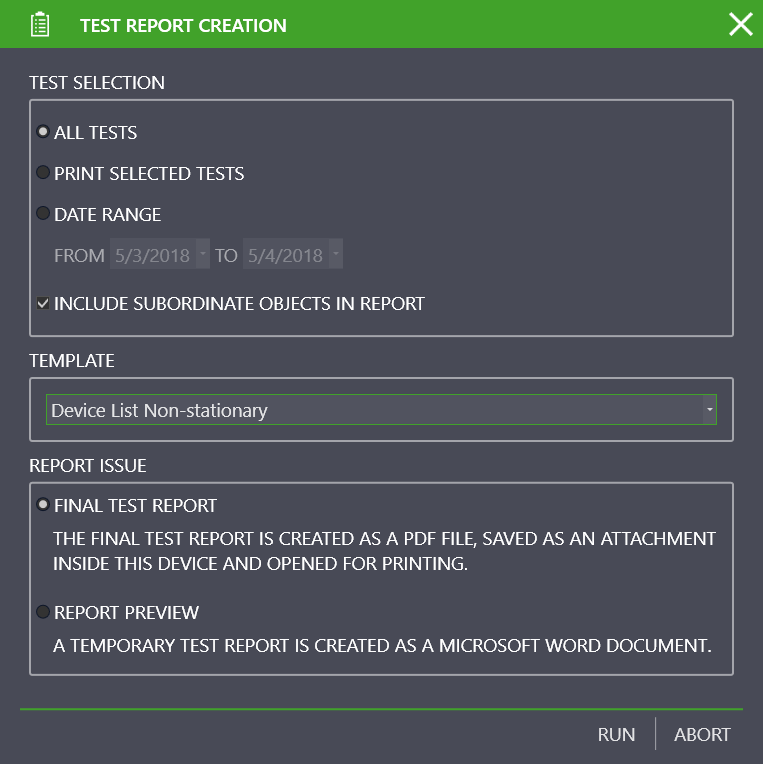
 Example of a distributor structure:
Example of a distributor structure: