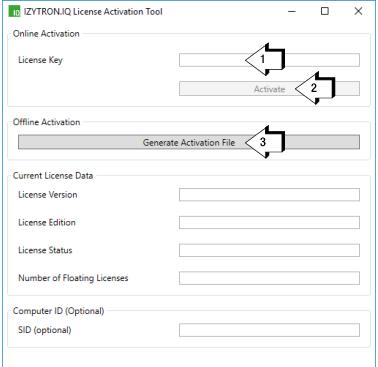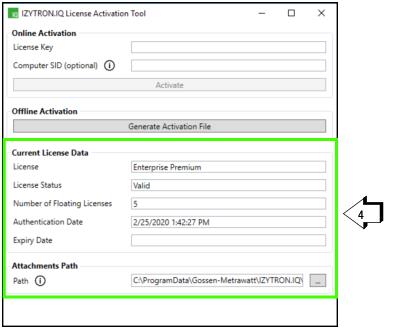Installing the License Activation Tool
File
IZYTRON.IQ BackEnd License Activation.msi
Description
This setup installs the license activation tool (floating service). It’s installed as a standalone program with the following name: “IZYTRON.IQ BackEnd License Activation”.
Comments
The service must be installed to the same PC as the application server.
In order to install the service, execute the IZYTRONIQ BackEnd License Activation.msi file with the help of the command prompt using administrative rights as described above for the other three .msi files.
Configuration
The following icon appears on the desktop of the IZYTRONIQ BackEnd Server after installation:
► 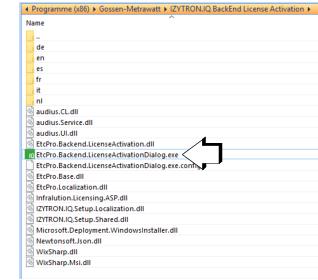
Start the
IZYTRONIQ.BackEnd.LicenseActivation tool by double clicking the icon.
Comment:
License keys from license certificates which have been issued for
IZYTRONIQ Enterprise Ultimate should instead be stored to the outdoor PC for which offline operation without connection to the server will be additionally enabled. The
IZYTRONIQ client which has been previously installed as a server-based client must be started at the outdoor PC to this end, where the Ultimate license can then be entered in the “Settings” menu (see also
„Licensing“ in this regard if necessary).
In order to activate a license for the backend application, a valid license key must be entered to the “License Key” field (1). The license key can be found in your license certificate, which must have been issued for
IZYTRONIQ Enterprise Premium. In the event that licensing has already taken place and, for example, licensing will be extended to include one or more floating licenses, the license certificate with the license extension must be used, because it replaces the existing license.
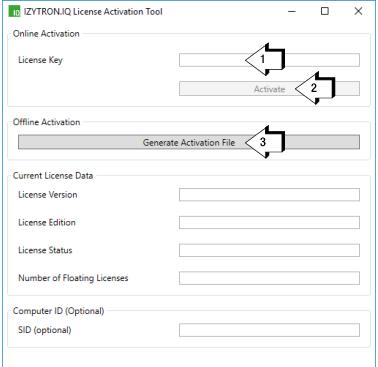
This license can be activated at the registration server by clicking the “Activate” button (2), assuming that the IZYTRONIQ backend server is connected to the Internet.
If connection with the Internet is not possible, offline activation can be used as an alternative. An activation file can be generated to this end by clicking the “Generate Activation File” button (3). Send this file to our support department via e-mail.
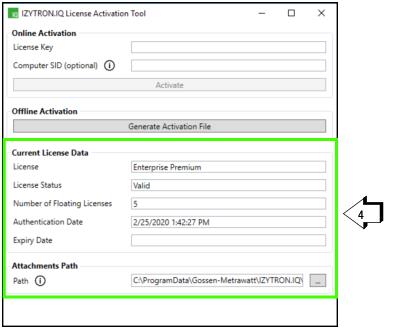
Gossen Metrawatt GmbH
Product Support Hotline
Phone: +49-911-8602-0
Fax: +49-911-8602-669
e-mail: support@gossenmetrawatt.com
You will then receive a valid .lic file. The file must be saved to the following hidden directory: C:\ProgramData\Infralution\Licenses\.
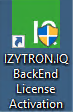
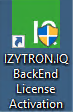
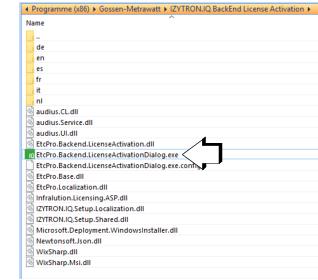 Start the IZYTRONIQ.BackEnd.LicenseActivation tool by double clicking the icon.
Start the IZYTRONIQ.BackEnd.LicenseActivation tool by double clicking the icon.