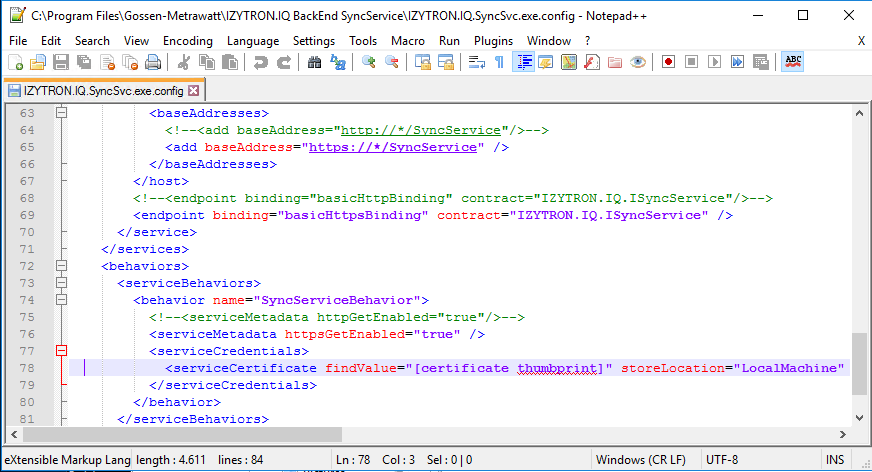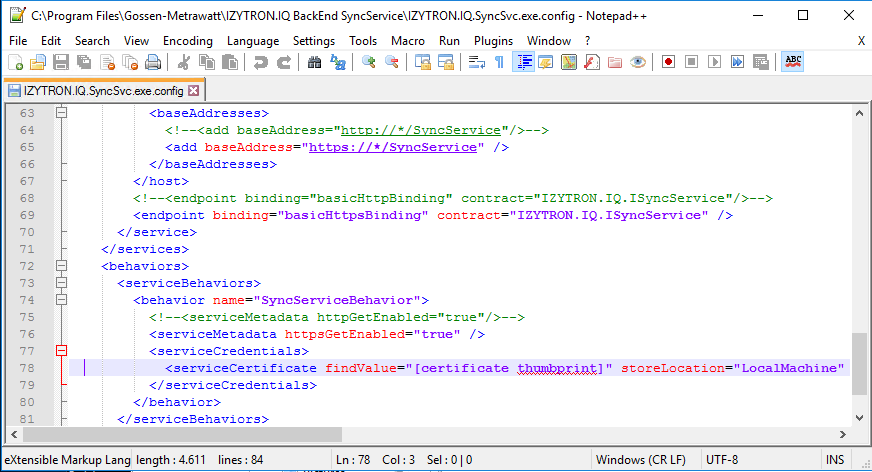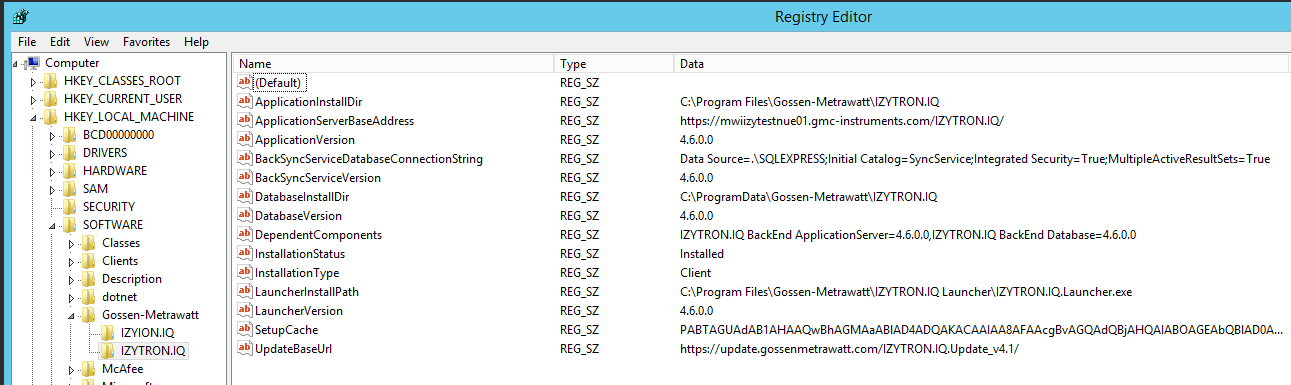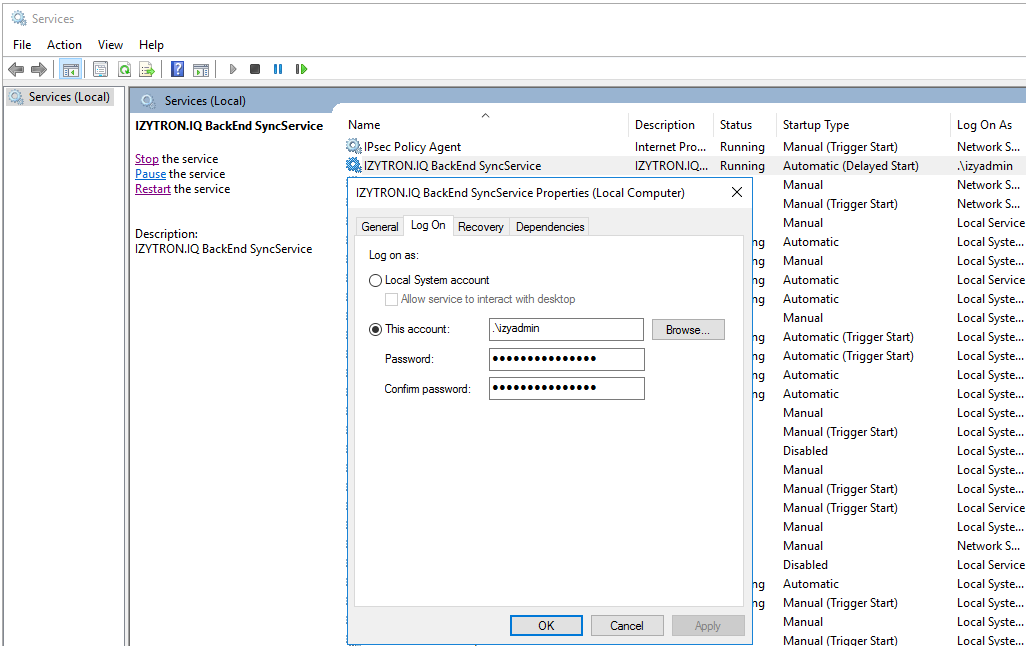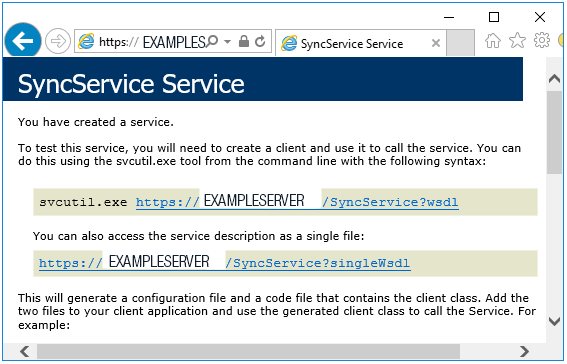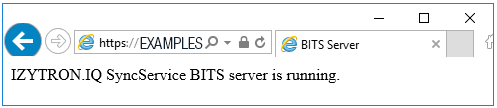Installing the Synchronization Service
File
IZYTRON.IQ BackEnd SyncService.msi
Description
This setup installs the synchronization service. It’s installed as a standalone Windows service with the name “IZYTRONIQ BackEnd SyncService”.
Comments
The service must be installed to the same server as the application server.
Configuration
– Installation directory: %Programfiles%\Gossen-Metrawatt\IZYTRON.IQ BackEnd SyncService
– The configuration file is located in the installation directory and its name is IZYTRON.IQ.SyncSvc.exe.config.
Note: If the service (IZYTRON.IQ BackEnd SyncService) is started automatically after installation, it should be stopped for the purpose of configuration.
– The following lines must be changed in the
IZYTRONIQ.SyncSvc.exe.config file.
<serviceCertificate findValue="[certificate thumbprint]" storeLocation="LocalMachine" storeName="My" x509FindType="FindByThumbprint" />
Enter the fingerprint or thumbprint of your utilized certificate in uppercase letters without blanks in place of [certificate thumbprint].
Example:
<serviceCertificate findValue="[certificate thumbprint]" storeLocation="LocalMachine" storeName="My" x509FindType="FindByThumbprint" />
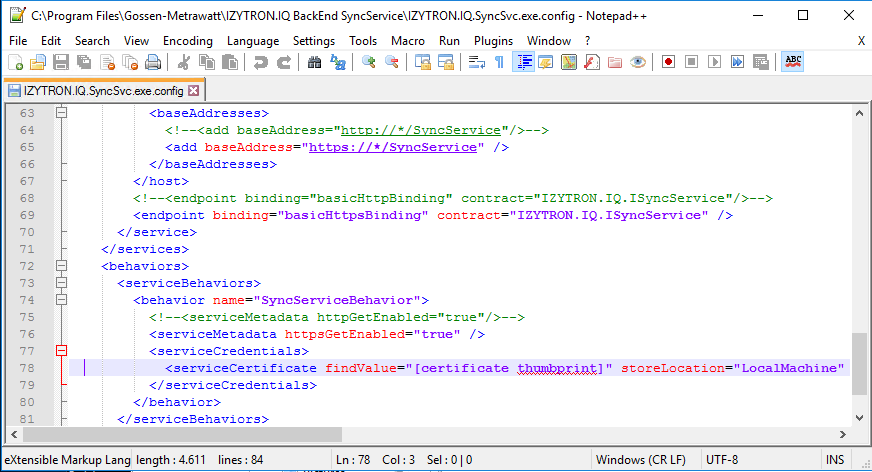
– The connection string for the SyncService database is stored in the Windows registry:
Key = Computer\HKEY_LOCAL_MACHINE\SOFTWARE\Gossen-Metrawatt\IZYTRON.IQ
Entry = BackSyncServiceDatabaseConnectionString
If necessary, the path to the instance must be changed there in the value for “DataSource = (local)”. For example, “DataSource=(local)\SQLEXPRESS”, where “(local)” should be replaced by the computer name if necessary or, if the database is located on another server, by the server name, as well as the instance if applicable.
(The standard value is “Data Source=(local);Initial Catalog=SyncService;Integrated Security=True”.)
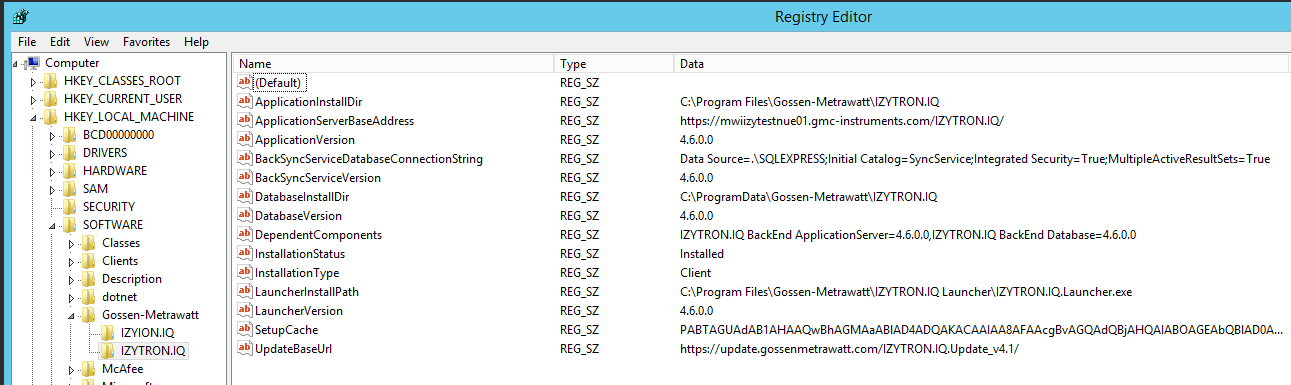
– In order to make it possible for the service to create the SyncService database when it’s started, it must be started via a user account which is capable of creating databases.
The following figure shows an example of how the service is accordingly set up using an account which has corresponding SQL server-side authority as a “dbcreator”.
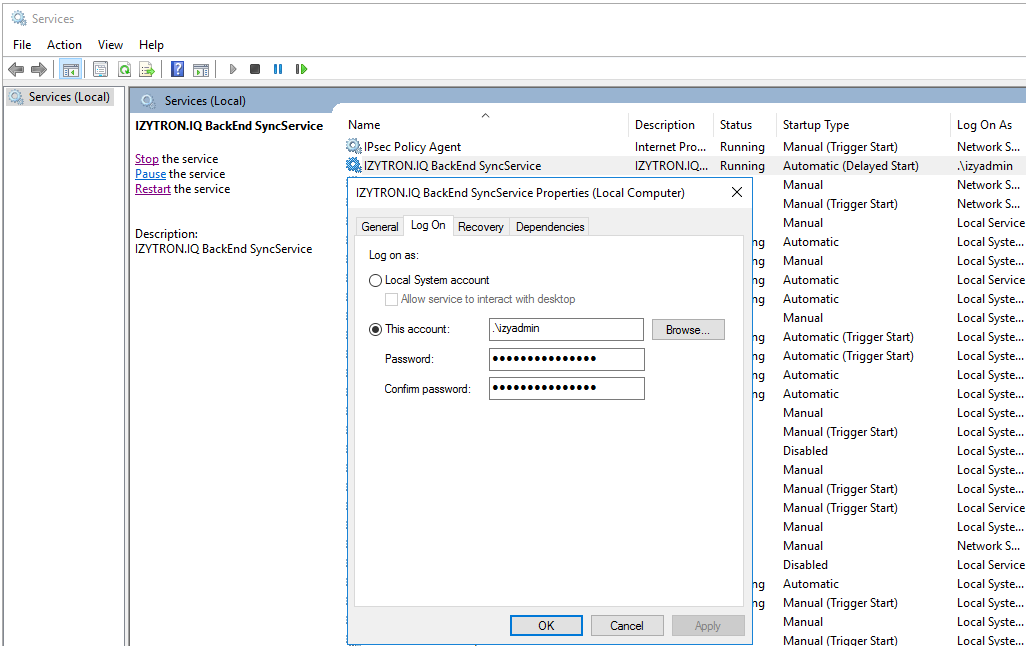
After the service has been started, checking can be conducted to determine whether or not the “SyncService” database has been successfully created.
After it has been installed to the
IZYTRONIQ backend server, the synchronization service should be checked for correct functioning with the help of a web browser and the following link: “https://<certificate path>/SyncService”.
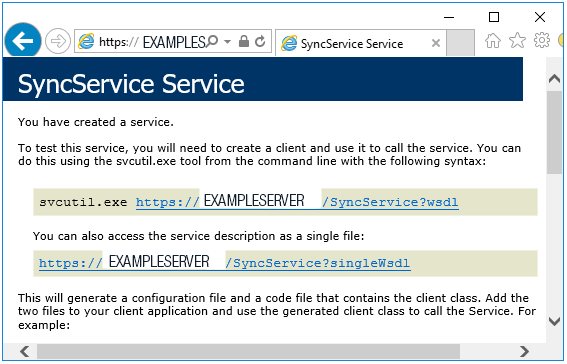
The synchronization service can be subjected to additional testing for correct functioning with the help of the following link: “https://<certificate path>/bits”.
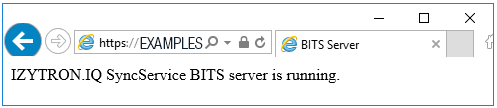
It’s advisable to set the service’s start mode to “Automatic (Delayed Start)”.