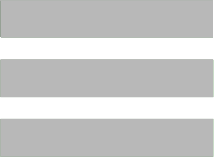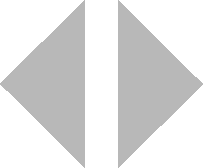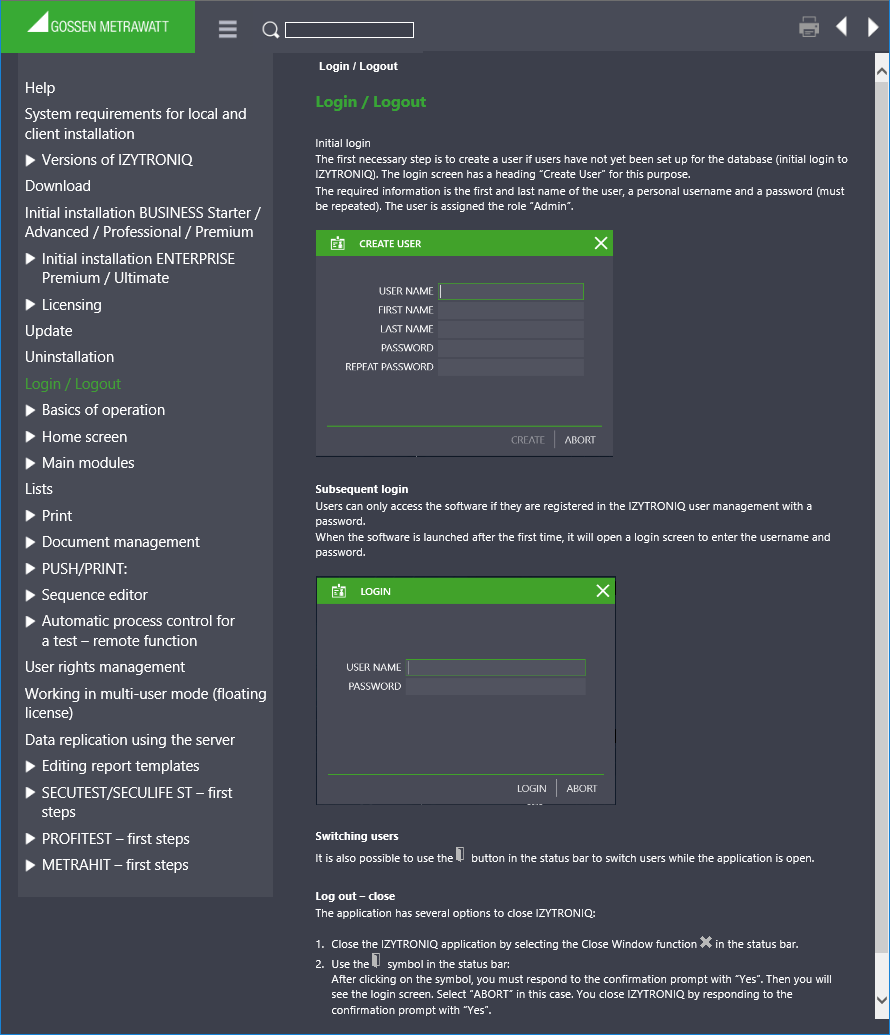About this Online Help
Online help for IZYTRONIQ is available directly in the program, as a web version and as a downloadable PDF file.
Opening the Online Help
The online help can be opened at any time directly in
IZYTRONIQ. Click the help icon
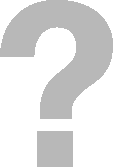
to this end. When using a standard keyboard layout, you can also open the online help as usual by pressing the F1 key.
Alternatively, online help can be displayed in your browser:
The PDF file can be downloaded from our website:
For which software version is the online help valid?
The online help always makes reference to the latest version of IZYTRONIQ. Information is only provided for some of the older versions in the case of especially important points.
For this reason, please be sure to always use the latest version of IZYTRONIQ.
The version of the online help and the software version for which it’s valid can be found on the initial page of this online help.
Layout and Controls
The main topics are displayed in the left-hand column. The respectively selected main topic is highlighted in green. If subtopics are available, this is indicated by a preceding cursor arrow. The subtopics can be displayed by selecting this arrow, and are hidden after selecting it once again.
The content of the selected topic is displayed on the right-hand side.
Show/Hide:
The left-hand column is hidden or displayed again by selecting this icon.
Search:
The online help can be searched here by entering any desired keywords.
Print:
The content displayed on the right-hand side can be printed out.
Scroll: You can scroll forward (down) or backward (up) in the left-hand column.
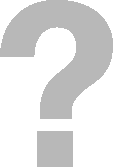 to this end. When using a standard keyboard layout, you can also open the online help as usual by pressing the F1 key.
to this end. When using a standard keyboard layout, you can also open the online help as usual by pressing the F1 key. 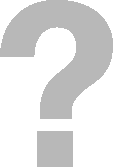 to this end. When using a standard keyboard layout, you can also open the online help as usual by pressing the F1 key.
to this end. When using a standard keyboard layout, you can also open the online help as usual by pressing the F1 key.